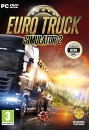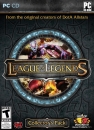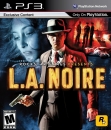Good job on dropping the 270 for a 7950, 4.2 is about right since that's 8350 speeds by default and they are pretty much the same CPU, you can go higher with proper cooling though if your mobo can handle the stress, 4.8 shouldn't be a problem with decent cooling but power draw will shoot up a lot higher. Get yourself some SSDs to RAID-0 next year if you have the money, that's always a major performance bottleneck.
PS: that default CPU fan is annoyingly fucking loud isn't it? haha, I know too well.