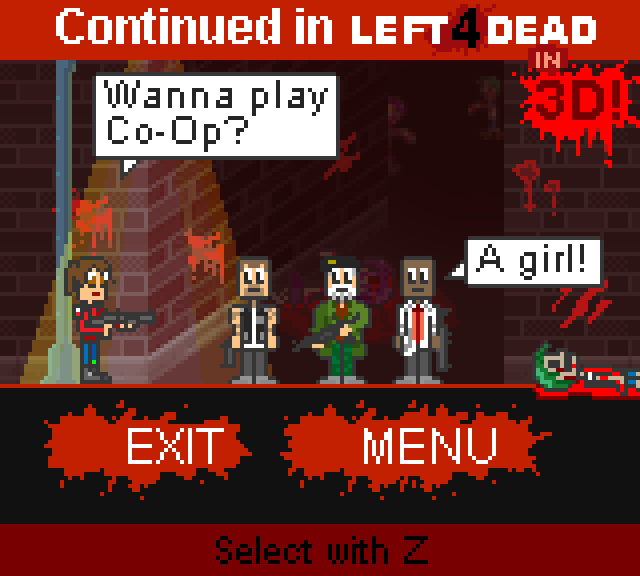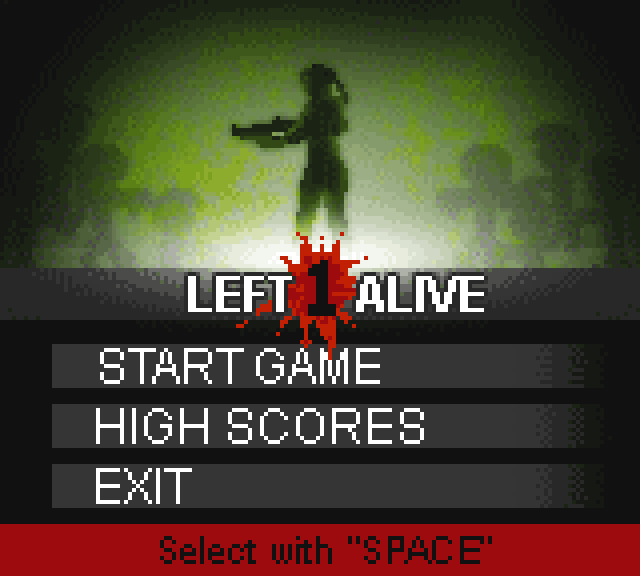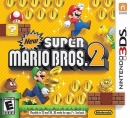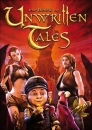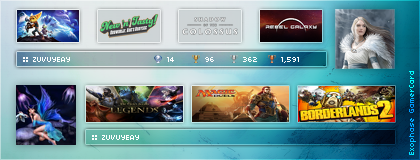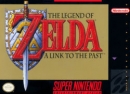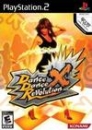Marucha said:
The Intuos3 has my favorite surface, no texture, but squishy... you can add paper on top or change the nib if you want texture. I own a I3 6 X 8 which works fine for laptop (15") but it cuts off a little bit at the bottom to fit in the widescreen. I have to use Intuos4 Large (12 X 8 active area) because I'm using a 23" widescreen in a dual screen setup... so if you plan to get a large screen, get a large format one. Edit: The only widescreen version of the I3 that exists though is the 6X11. Which I've used at school on 22" Macs... I highly recommend that one if you go i3 route. As I mentioned, they are pretty durable and can be knocked around quite a bit.
I dabled a little in pixel art. I got an app on my Android, but it's a bit glitchy. I did my husband's avatar recently. It's something I'm interesting trying more :)
|
Thanks for all the great info! You really went out of your way and even highlighted the important stuff. I'm deffinitly going to refer to your post while I shop and consider a tablet. Oh and thanks for the PSG Art Tutorial link. I've added it to my art bookmarks.
If you get into pixel art you should consider trying animated gifs. Since pixel art uses so few pixels it's fun and fast to make animated characters. It'sa great way to try out animation without getting in over your head, if your interested.
Here's some of my pixel art from some of my games:
Magic Star Night

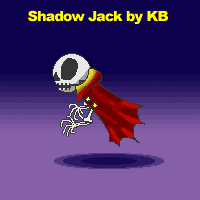
Panic! on Planet Space Cucumber
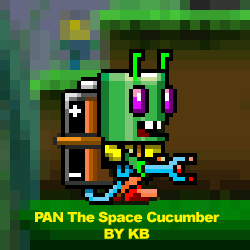
Halo Gallant Girl (Game Gear) & Halo Gallant Belle (Gameboy)


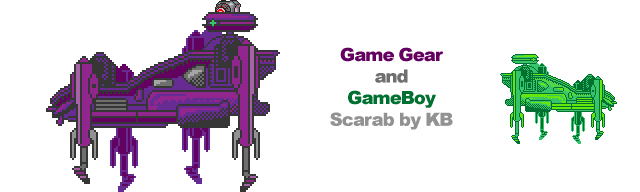
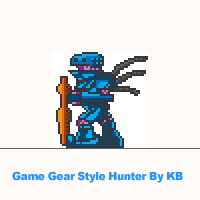
Left 1 Alive