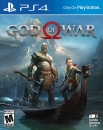I have a toshiba canvio external hard drive. When ever its plugged into the wii u it formats it recognizes it and all that stuff but for some reason when i have it plugged into my wii u, it freezes constantly! is anyone else having this problem? If so what external hard drive do you use?
Existing User Log In
New User Registration
Register for a free account to gain full access to the VGChartz Network and join our thriving community.