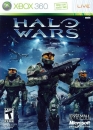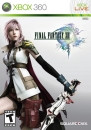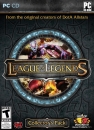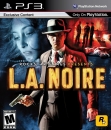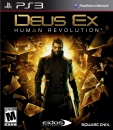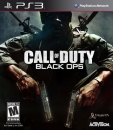MichaelH said:
It has nothing to do with the start button (though I shouldn't have to install Classic Shell to improve user experience) it is more to do with the fact that it is designed for touch screen use and, in my opinion, just does not function as well on my desktop. There is really no need to be offensive because you don't share my opinion.
|
I have multiple log in accounts on my desktop and one is called "Windows classic". There is absolutely no difference between Windows 7 and this account and the way it's set up. Start button with sub folders, boot to classic desktop...everything is there. I never have to deal with Metro when using this account. So I really don't understand this "designed for touch use" argument. With this fix, its as touch friendly as Windows 7.
I didn't mean to sound offensive, I just don't understand people that complain about something which has a 5 minute solution. This is all you need to do - http://www.youtube.com/watch?v=uVhhxXSS2sU
Otherwise i will go on record and say that I love the new windows 8 options and flexibility on my desktop. Pending how I feel like, I can decide to log in to classic windows interface only or the new metro interface and use it with a touch screen monitor I have, or a logitech T650 touchpad which works wonderfully. If I get bored of that, I can just use the standard mouse/keyboard combo with the modern UI/classic desktop combination across 3 monitors and have them all scale beautifuly.
Windows 7 is not half as flexible as this.