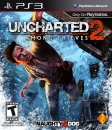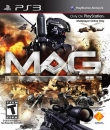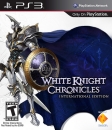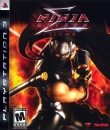Hi people, I have a problem I hope you can help me to solve.
My old PS3 had a Bluray drive failure and won't recognize any discs anymore. For other things it still works.
Now I bought a new PS3 and tried to boot up the system with my old HD in it, but it forces me to format it. (I have the newest firmware on USB device, this is not the issue)
Are there any options to use my old HD in the new PS3 without losing my data? I know there's an option for transferring data from one PS3 to another but this is not possible because my HD is 500gb and the standard one in the new PS3 is only 160gb.
I need some help, please :)