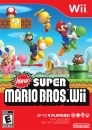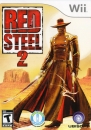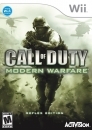DOLBYdigital on 24 July 2009
@Elite1
Hmm so there is a VGA connection (blue) on the back of the TV and when you connect your old desktop to the TV and boot it up, it stays black and doesn't show anything. However, when you connect your new desktop to the TV, it shows normally. Without knowing the specifics of your older desktop, I am leaning towards the video card. There shouldn't be any options that would be different between the two desktops. So if you can get it to work with one, then the other should work the same unless it can't handle it. Do you happen to know anything about the age of the PC or the graphic card model. (right click My Computer | manage | device manager | click plus next to display adapter)
@tedsteriscool
Dam I had an old 8800 GTX and that would get to 75C under load but it was more around 50C for idle. I would do some google searching for 8800gt cooling since it seems there are a bunch of reviews and posts with different suggestions. It does seem that many are stating higher idle temps but I would still take a look at the air flow in your case since that can really change temps for everything. Just a suggestion ;)
Dammit your sig is mighty distracting, I don't want to know what its from but I can't stop looking... grrr ;)
Current Favorites:
Wii - Muramasa, MH3, Metroid Trilogy, RS2, Okami, RE4, COD, Dead Space, Scarface
PC - L4D, TF2, BFBC2, Killing Floor, Aquaria, Warsow, many UDK indie games
Mods - MechWarrior:Living Legends, Star Wars: Galatic Warfare, PVKII, Goldeneye Source, L4D mods
PS3 - Demon Souls, Way of the Samurai 3
Social Modding Club: ModDb | Steam