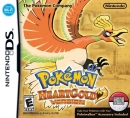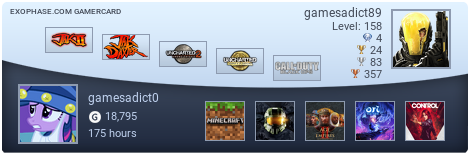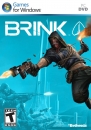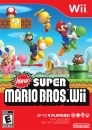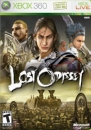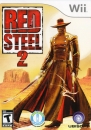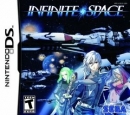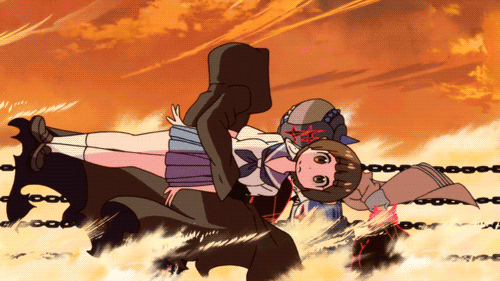Hephaestos said:
that's some big black bars in the middle.... have you tried superposing the screens to reduce it?
i'd push back the center one slightly and bring closer the other 2... seeing the white stripe at the bottom we can see there is no compensation for the gap, so it must look a little odd in fullscreen.
To each their preferences I guess ^^
|
I tried that but it doesnt work very well. In this setup, the screens don't really give you the birdseye view like they do in regular landscape eyefinity/surround.
Its still a 16:9-ish viewing area so you see pretty much what you'd see on a regular monitor, but at super high res. So it has to be on a flat surface or it looks weird.
I have resolutions which compensate for the bezels created, and I use those when I am playing a game, but in regular windows mode, I like to be able to see my text and not have it dissapear behind the bezel, so I don't compensate for them...
To be honest, this setup is just a test to see how nvidia works with portrait surround and what the performance is like. I am quite impressed and will proceed with my original setup idea...which should be something special if it works out. ;)