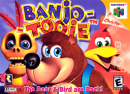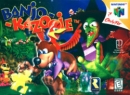Im about to buy a Nvidea Geforce GTX 580 but i dont know if it will be compatable with my Dell XPS 8100 :/ Is there anyone who knows if it will work?
This is the card -
http://www.nvidia.co.uk/object/product-geforce-gtx-580-uk.html
http://www.scan.co.uk/products/1536mb-palit-gtx-580-40nm-4020mhz-gddr5-gpu-783mhz-shader-1544mhz-512-cores-dp-hdmi-dl-dvi-i
Also if there are any other graphuics cards that you think are better thna the GTX 580 that cost a max of £370 that will work with my Dell then im all ears ^^...and a nose.
Yeah i know my spelling sucks but im dysgraphic so live with it :3

---------------------------------------------------Bets--------------------------------------------------
Conegamer - I say that the PS3 will beat the DS next week in Japan  (for hardware sales) Forfeit is control over others avatar for 1 week.
(for hardware sales) Forfeit is control over others avatar for 1 week.