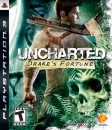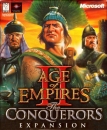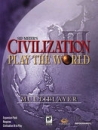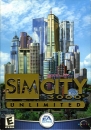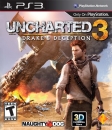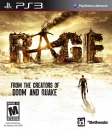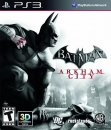I have 3 windows xp machines and the first two are desktops and they play games together all the time without a problem. Now the third computer a laptop (not sure that it matters) i hook into the network but neither computer sees its games. I have tried disabling the firewall and making sure it was connected to the right network but i am still having the same problems.
Any help in solving this would be greatly appreciated. BTW i am not very good at this networking thing.