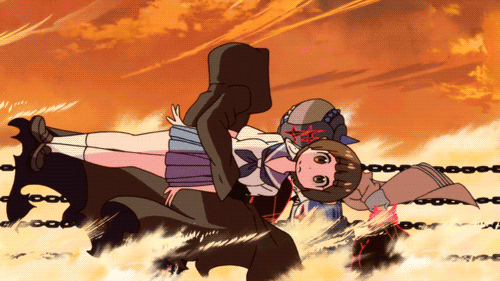The problem is solved, unplugged the HDD and changed the bios of the SATA by disasbling a setting(Dont remember the name) and then connected the HDD and everything is working. Thanks for the help.
Hello PC elits!
I have problem with my PC I am usually good at fixing them but this time its pretty hard.
I have problem booting my computer with my harddrive I get the message "ULTRA DMA mode-5 SMART Capable but disabled" at the beginning. I know that you have to go to the bios to enable the SMART but I cant access the bios when the harddrive is plugged in. I have tried my harddrive on another computer and it works fine and I have tried another harddrive that is exactly the same model as mine and it works on my computer. I have also updated the bios and tried other memorys. I'm thinking about buying another harddrive but I am afraid that I will get the same message again maybe should change the motherboard?
The motherboard is Conroe945G-DVI and the harddrive is Seagate 1TB.
Do you have any idea how to solve this or wich part I should change?