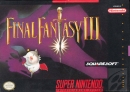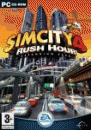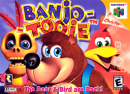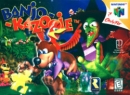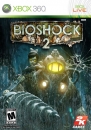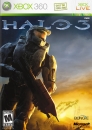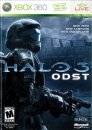All right, so this morning I wake up to my mom telling me to fix this computer virus.
It turns out, it's that system tool spyware shit. And I can't remove it!
I've already tried to start windows on save mode (with networking) but it fails everytime. I tried to run msconfig to fix that, but system tools just tells me it's infected and blocks it.
I try to download various things to delete it (spyhunter, malwarebytes, etc) but whe I try to run them System Tools blocks that shit too. I know thy will work under save mode, but that shit just doesn't run! I don't get this!
Google searching just give me the same processes over and over. Most of them including save move.
Someone help me, please. There are a bunch of pop ups, telling me to buy their crap, and what's worse is my computer already crashed once. It'll probably happen again.
Thank you in advance, anyone.

^ A picture of of it, if it helps anyone know what it is.
Tag (Courtesy of Fkusumot) "If I'm posting in this thread then it's probally a spam thread."