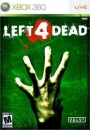The drives you linked are fine, though its worth pointing out the 5400rpm / 7200rpm should have much difference outside of some load times (PS3's stock drive is 5400rpm anyway). Also the external HDD is alright for use with your PS3, but remember USB 2.0 will cause a bottleneck limiting data transfer/back-up speed (its a shame PS3 doesn't have a eSATA port..)
Existing User Log In
New User Registration
Register for a free account to gain full access to the VGChartz Network and join our thriving community.