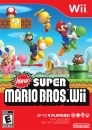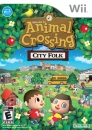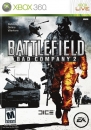i don't don't whats up with your wii, derixs. reformatting the wii is basically resetting the system back to it's factory settings, so it should fix any software related issue. maybe it's some kind of hardware problem with your wii. maybe the flash memory is dieing or something, i have no idea.
for boneark, the mii channel thing does sound like corrupted memory to me. about reformatting, you can get a sd card and save all of the save data it will let you save (some games don't let you copy thier save data, though, so sorry). if you have any mii's you care about, move them onto your wiimotes (you can store 10 in each wiimote). i think that is everything you can move off to save. reformatting will basically wipe the entire flash memory on the wii clean, and reset the system back to it's factory settings. all of the channels (wii channels, wiiware or vc games) will be deleted. don't bother moving them to an sd card, because your wii will no longer take them. don't worry though, because it will remember what games you bought off the shop channel, and let you redownload all of them for free.
i thinks thats everything you need to know. i had to reformat my system a little over a year ago. it was a bitch, but i got over it.
come try out the computer game i've been working on for my high school senior project, titled sling ball. http://vgchartz.com/forum/thread.php?id=76669&page=1
you can view a few screenshots from the game in my photo album here; http://www.vgchartz.com/photos/album.php?album=2312
yes, this is vonboy's alt account. i can't log into my original account, and i'm not sure if i will ever be able to.
Proud Member of the Official Yoshi Fan Club!.