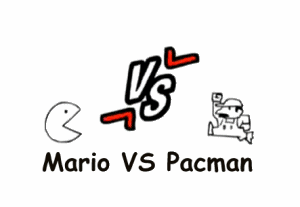| stof said: I'm on firefox and the only problem I have is that ad that randomly shouts "Help Me!" |
I'm on firefox too and have just scanned my PC with antivir, search and destroy and adaware and they come up wtih nothing


















| stof said: I'm on firefox and the only problem I have is that ad that randomly shouts "Help Me!" |
I'm on firefox too and have just scanned my PC with antivir, search and destroy and adaware and they come up wtih nothing


















I got the same thing, on Firefox. The window minimizes, and a text box opens to ask me to run a scan or something. If one clicks "cancel," then it tries to install and run an EXE file on your computer.
Of course, I run OSX, so my general response was, "Yeah, good luck with that." :)
"'Casual games' are something the 'Game Industry' invented to explain away the Wii success instead of actually listening or looking at what Nintendo did. There is no 'casual strategy' from Nintendo. 'Accessible strategy', yes, but ‘casual gamers’ is just the 'Game Industry''s polite way of saying what they feel: 'retarded gamers'."
-Sean Malstrom


















Im on firefox w/ ad blocker plus as well and have not issues at all on two different pc's, work and home.
Have you gotten that same popup issue while on other sites?


















| The_vagabond7 said: seeing as how it doesn't seem widespread I will elaborate a bit more. I'll get a popup message (I use firefox with adblocker) that says there may be viruses and that I should update my system (recomended) but it's worded very poorly and clearly not from microsoft or my virus protection sofware. If I X out of it (I don't click any of the options "update now" or "update later") and it closes my browser and a few more messages pop up insisting that I update now because I don't know what might be on my computer (again, not professionally worded at all), and each one I X out of brings up another one (different message, same general idea), and does it several times before it goes away. |
exact same thing for me except i use safari and so the pop up choices are "intall" or "cancel"


















Well perhaps it is just an ad, which is reassuring.

You can find me on facebook as Markus Van Rijn, if you friend me just mention you're from VGchartz and who you are here.
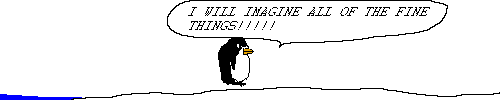



















I now have files from this site in my temp folder: winvsnet.exe, yazzsnet.exe and snapsnet.exe anda desktop shortcut of Install SpyGuardPro.
And this is without me accepting ot saying YES to anything.
Ad blocker plus seems to do it's job, no problems so far.
It's good job I know what to do in these situations but I feel sorry for anyone that is less computer literate visiting this site!




































I'm using Firefox 3.
Firefox 3 refuses to let me go to any page besides the main page or the forum & posts.
I haven't noticed any problems with the forums though, other then me having to keep the site muted to prevent ads going "HELP ME" and "CONGRATULTIONS YOU HAVE WON A FREE APPLE IPHONE", but I think I'm gonna have to stop visiting.
What folders can I check to find the virus programs?
Top 3 favorite games: Super Mario Galaxy, The Sims 2 (PC), The Legend of Zelda: The Wind Waker


















| NintendoTogepi said: I'm using Firefox 3. Firefox 3 refuses to let me go to any page besides the main page or the forum & posts. I haven't noticed any problems with the forums though, other then me having to keep the site muted to prevent ads going "HELP ME" and "CONGRATULTIONS YOU HAVE WON A FREE APPLE IPHONE", but I think I'm gonna have to stop visiting. What folders can I check to find the virus programs? |
Ahh, don't go!
pl0x!


















I've had those. That's why I only visit the site when I have access to a computer that has super firewall and virus protection, and never on when I'm at home. :)
Currently loving my Wii x2, Xbox 360 Pro & Xbox 360 Arcade, and Final Fantasy 7 Advent Children Limited "Cloud Black" 160GB PS3
GAMEFLY & GOOZEX FTW

About Us |
Terms of Use |
Privacy Policy |
Advertise |
Staff |
Contact
Display As Desktop
Display As Mobile
© 2006-2024 VGChartz Ltd. All rights reserved.