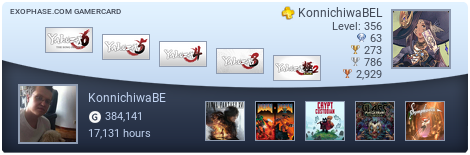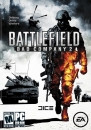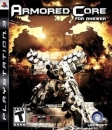| shrimpy_boy11 said: how do you post videos? (embed them) |
Very similar to images. There is an "Insert / Edit embedded media" option that looks like a film reel. Click on that.
First, it will ask you for type: switch the type to Quicktime, or Windows Media, or Real Media, or whatever applies in your situation. Then link the URL -- this part can be difficult if the URL is messy (which it often is).
The end.
http://i14.photobucket.com/albums/a324/Arkives/Disccopy.jpg%5B/IMG%5D">
http://i14.photobucket.com/albums/a324/Arkives/Disccopy.jpg%5B/IMG%5D">