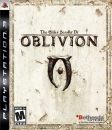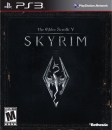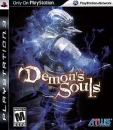| starcraft said: Hmmm, couple of questions. Firstly, somewhere in there I probably have to fit a legit copy of Office Home and Student (I should have mentioned that in the OP). I can probably chip in for that myself, but I would of course rather not. Secondly, the screen. It looks awesome. But I really don't know that I will be able to sell buying a second screen to my Dad. Our current one is a Dell 22inch which isnt bad. I would love a better one, but I dont know if I could pass him on one that is nearing $500. Actually a third question about the specs you put up. If I took the screen out and upgraded the CPU to an i5 750 would it be a complete waste of extra power with the screen I currently have? |
1. You can get office from Gocomp as well. http://www.gocomp.com.au/index.php?cpath=productinfo&pid=II00872&catpath=0_28_135
$113
Just bear in mind that they are going to release Office 2010 this year so you may want to wait or make sure that you can upgrade for free.
2. Oh I thought it was terrible given the resolution you were running. In any case its optional, delete away if you don't want it. I figured I would pad out the budget to the full $1800. Also if the resolution you gave is the maximum then drop the graphics card in favour of the 5770 because that would make the GPU overkill http://www.gocomp.com.au/index.php?cpath=productinfo&pid=II06571
3. Complete waste... Its hard enough to get a Phenom II to stretch its legs with console ports + the rise of low power laptop computers. This part represents a good balance for longevity, power consumption and overall platform cost.
Tease.