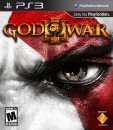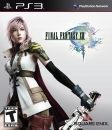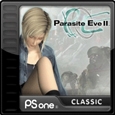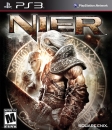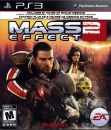Kainxxx2000 said:
Well i wish you the best of luck heedstone. I hate to see people investment go YLOD or RROD. Been wanting to change out my 80 HHD with a 500gig HDD for a while now but would hater to lose my save game files for Bayonetta damn lock saves! ( I know Bayonetta looks better on the 360 but old 360 got a e74 error got the game before i got a new 360 lol) |
You can transfer your locked saves, but it may take a while. I managed to fix my YLOD on my PS3 using Gilksy's meathod (http://www.psx-scene.com/forums/showthread.php?t=62509), who sounds an awfull lot like Mr Orange from Resevoir Dogs!
Anyway, I fixed my PS3 and bought a new 250GB Slim, and used the data transfer option in the system settings folder. It took a while (about 4 hrs to transfer 40GB), but it transfered ALL my files (including locked saves and DLC). And all I had to do after that was log on with my new PS3 and get my trophy info from the PSN server.
So in theory you could transfer your data from your existing HDD to another PS3 temporarily, change out the HDD for the 500GB one, then transfer it back again.
However there are a few drawbacks:
The PS3 HDD that recieves the data is formatted before transfering data, so any info on that drive will be lost.
It will take a long time, about 1 hr per 10GB
 After all, I'm a PC gamer as well myself... And I've been told I wasted my money on an Alienware... Oh well, whatcha gonna do
After all, I'm a PC gamer as well myself... And I've been told I wasted my money on an Alienware... Oh well, whatcha gonna do