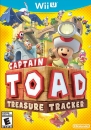Ganoncrotch said:
andisart said:
It’s a shame though the games are not filling the full height of the screen... there is a border on top and the annoying buttons info on the bottom. Games could be much larger filling more of the Switch’s screen. Or is there a way to maximize the screen? | There is no way to stretch the screen to 16:9 you would need to use your TV to do that, the way to make the system use most of the screen is with 4:3 not pixel perfect. If you go to the left side of the screen on the game selection screen there is a cog called settings, untick the box at the end that says "show controls in game" will get rid of that stuff at the end.
|
Great, thanks for the tip! :)
Barkley said:
Ganoncrotch said:
There is no way to stretch the screen to 16:9 you would need to use your TV to do that, the way to make the system use most of the screen is with 4:3 not pixel perfect. If you go to the left side of the screen on the game selection screen there is a cog called settings, untick the box at the end that says "show controls in game" will get rid of that stuff at the end. | He was taking about height, not width though so he doesn't want the game to stretch to 16:9. Though the border at the top is only a few pixels from what I can see on youtube so hardly worth mentioning if the buttons at the bottom can be removed.
|
Correct, what I meant is not 16:9 but to maximize the screen pixels available staying within the original SNES format. Removing the buttons at bottom already helped. You mentioned the borders are not worth mentioning, but I have to disagree:
There is a border on top AND on the bottom, totalling in 46 pixels (the actual SNES image on the 720 pixel high screen is only 674p in height. I just don't understand why Nintendo limited it this way instead of giving us a full screen size emulation...
To illustrate the difference, the outline shows how much space is wasted and how large the image would be: