Once you're signed up to investopedia and logged in
Go ahead and paste this VIP URL (in the same browser from which you logged in)
EDIT: You only need the passkey (58958) if you're going from the search function. Otherwise, with the VIP url you won't need it. ;)
Once there you'll see this join game screen:
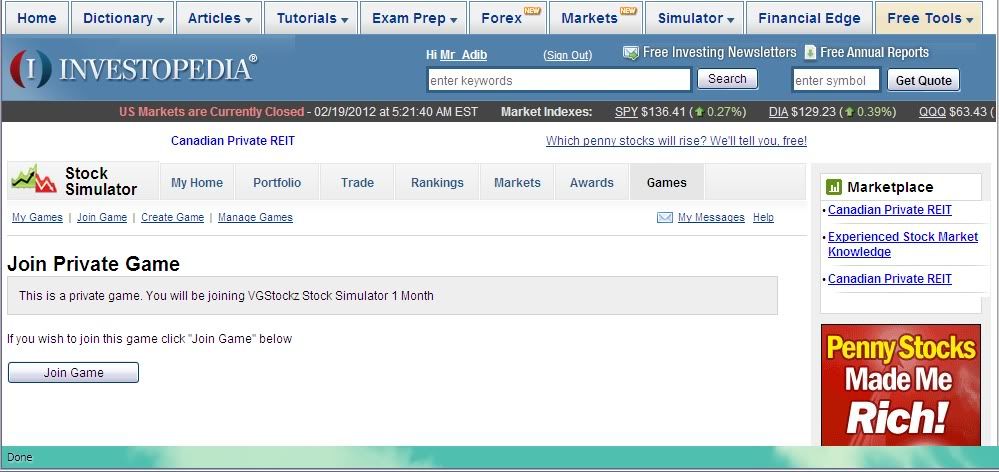
Then, once you've joined the game, you'll be directed to your "My Portfolio" (Portfolio tab).
1) Use the Trade tab (circled in green) to buy/sell stocks. Make sure you're in the right game (also in green below).
2) The market hours are circled in brown, as well as your account status (Account Value, Buying Power, Cash and Annual Return).
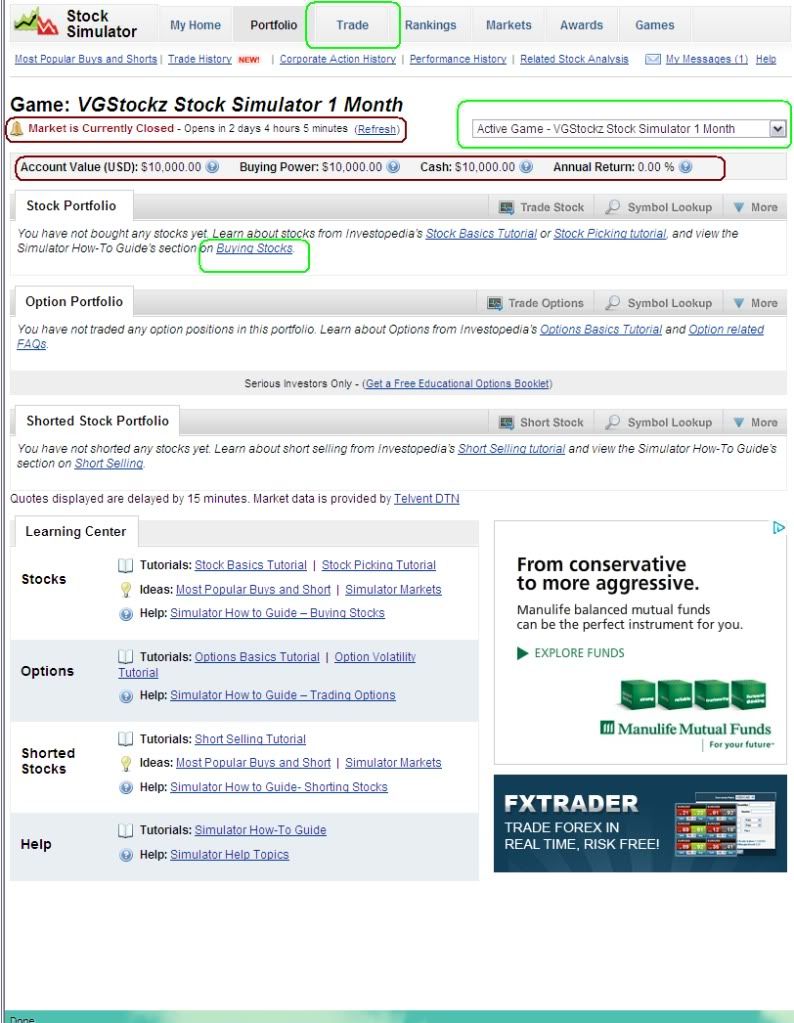
Try it out, also try the "Buying Stocks" tutorial (circled in green above).
Jump to VGStockz Market Simulator League.
















