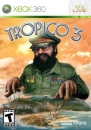| MightyGrogg said: #11 How do I start a new thread? The process is quite simple. First, make sure you're logged into your account. Then, click on the "Forum" button, located at the top of the screen, between "Videos" and "Community." This brings you to all of the site's sub-forums. Select whichever one is most appropriate for your thread. In the upper right hand corner, there is a button labelled "Create New Thread." Click on that button, and you'll come to the same screen that you see when you're editing your posts. From here, you'll have access to the entire toolbar, so you can include images, embed links, and do everything else you want to from the get-go. Simply post whatever topic starter you want, create an appropriate title for you thread (see the rules), click "Post", and sit back to watch the flame wars. Please note that the topic title is limited to 75 characters.
The problem I'm having is there isn't a "CREATE NEW THREAD" button in the upper Right Hand Corner. There is nothing there at all. Why amy I not able to create a NEW THREAD on the forums? |
There isn't a little box up there?

Sig thanks to Saber! :D